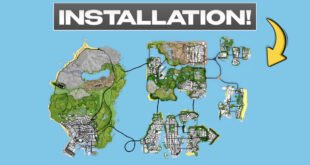GTA San Andreas has remained a fan-favorite game for years, and mods can enhance its experience significantly. If you’re looking to install mods in GTA SA, here’s a step-by-step guide divided into three easy parts. Modding GTA San Andreas opens up a whole new world of customization. Whether you want to improve the graphics, add new cars, create custom skins, or even modify the entire game world, mods can significantly enhance your gameplay experience.

Step 1: Where to Download GTA San Andreas Mods
The first step in modding GTA San Andreas is finding mods that are both compatible and reliable. There are many sites that offer mods, but some are more trustworthy than others. I recommend using two reputable sources:
1. GTANinside
GTANet, specifically the GTANinside modding site, is one of the oldest and most trusted modding communities for GTA games. It has a large library of mods for all GTA games, including GTA San Andreas. The site offers mods for everything from graphics to vehicles, characters, and even custom scripts. It’s user-friendly and safe to use, with clear mod descriptions and download instructions.
Here’s how you can download mods from GTAinside:
- Visit the official website: https://www.gtainside.com.
- Browse the categories to find mods that interest you.
- Each mod page provides a description, installation instructions, and download links.
- Choose the version of the mod that is compatible with your game (be sure to check the version of GTA SA you’re playing).
- Click the “Download” button to start downloading the mod.
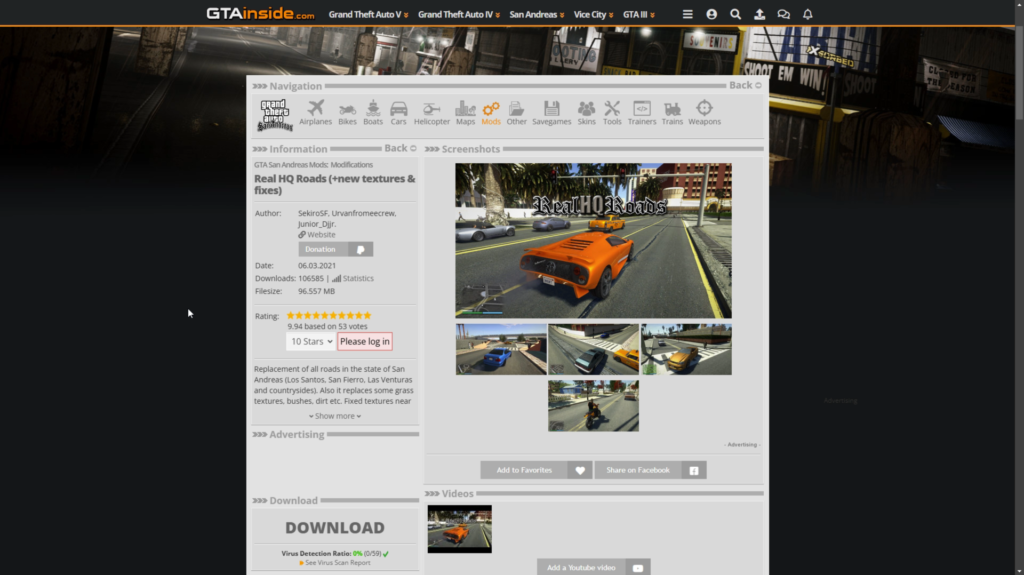
2. MixMods
MixMods is another fantastic source for GTA San Andreas mods, especially for larger mods like custom maps, vehicle packs, and overhaul mods. It’s well-known in the GTA modding community for its diverse selection of mods, and it’s often where modders go for unique and high-quality content.
Here’s how to download mods from MixMods:
- Visit the official website: https://www.mixmods.com.br.
- Select the “Mods” section and choose from various categories.
- Download your selected mod by clicking on the provided link.
- Make sure to read the mod description and installation instructions carefully.

By using these two websites, you’ll have access to thousands of mods that can significantly improve your GTA San Andreas experience.
2. Preparing the Game for Modding
Before installing mods, it’s crucial to prepare your game. I’ve made it simple by creating a Basic Mods Pack that includes everything needed to make GTA San Andreas modding-ready. Click Here to download the Basic Mods Pack.
This pack includes essential tools like CLEO, Mod Loader, and Script Hook, ensuring your game can handle mods without crashing.
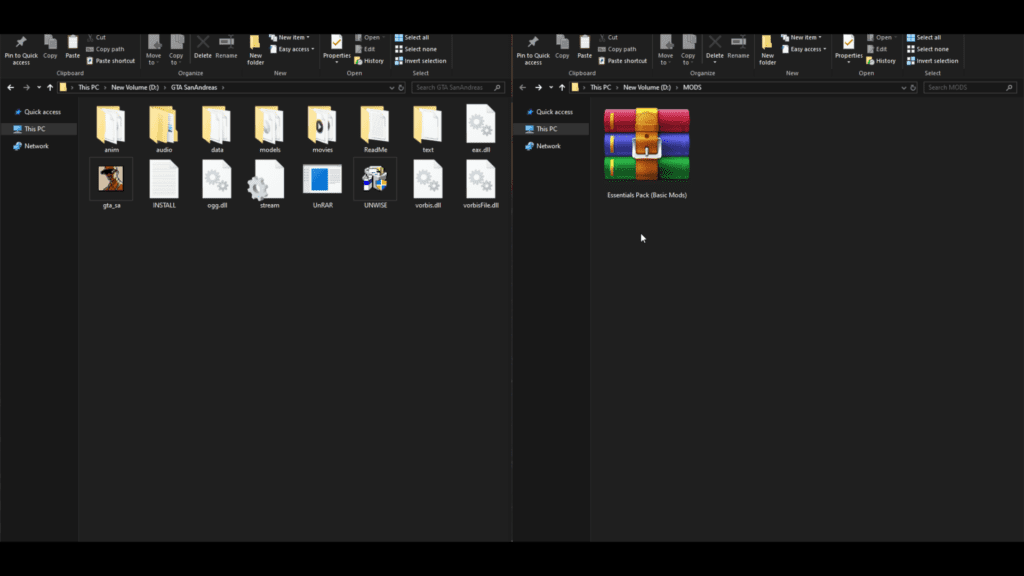
3. Installing Mods
Now that your game is ready, it’s time to start adding mods! In this step, I show you how to install mods like a pro in my detailed video tutorial.
🎥 Watch the Full Video Here
Modding GTA San Andreas is a great way to breathe new life into this classic game. Whether you want to enhance the graphics, add new vehicles, or completely overhaul the gameplay, there’s a mod out there for you. With the right mods and a bit of preparation, you can create a custom version of GTA San Andreas that suits your personal preferences.
By following this guide, you’ll be able to easily install mods in GTA San Andreas. Remember to always back up your game before modding, download mods from reputable sources, and follow installation instructions carefully. Enjoy the endless possibilities that GTA San Andreas modding has to offer!
 GAMING STIFF PC GAMES, MODS, FIXES & MORE
GAMING STIFF PC GAMES, MODS, FIXES & MORE