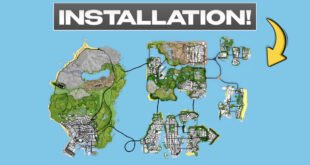Introduction:
With the nostalgia of Red Dead Redemption 1 (RDR1) still strong among fans, enhancing this classic title with mods can truly bring it closer to modern visual and gameplay standards. In this guide, we’ll break down the steps to remaster RDR1 using some essential mods for graphics, textures, performance tweaks, and various other fixes.
Key Mods for Remastering RDR1
- RDR Reimagined – Graphics Overhaul
RDR Reimagined focuses on enhancing the game’s visual appeal. This graphics mod refines lighting, shadows, and color grading to make RDR1 visually compelling and closer to the aesthetic of modern titles. It gives the environment a realistic, cinematic feel while preserving the game’s original Western ambiance. - Terrain and Vegetation Overhaul – Environmental Retextures
This mod retextures RDR1’s landscapes and vegetation to add depth and richness to the environment. You’ll notice higher-quality textures across terrains, making forests, grasslands, and deserts more detailed and lifelike, with improved clarity in foliage and terrain textures that adds to the immersion.

- Reality Redemption – Comprehensive Fixes
Reality Redemption addresses multiple aspects of RDR1’s mechanics. It improves the game’s draw distance, making far-off scenes clearer, and refines AI behavior, making NPCs more responsive and lifelike. Physics adjustments also enhance the natural flow of the gameplay, resulting in a smoother, more realistic experience overall. - Clip Tweaks – Performance Optimization
To ensure smooth gameplay, Clip Tweaks focuses on optimizing game performance. This mod helps reduce frame drops and minimizes stuttering issues, making the game run more consistently. It also includes adjustments to clip distances, making the game handle resources better without compromising on visuals. - Additional Mods for Enhancement
Aside from these main mods, other optional additions can further enhance your RDR1 experience. Consider mods for sound improvements, UI changes, or even custom shaders to fine-tune visuals. These mods allow you to tailor the game’s look and feel to your preferences.
Installation Tips
- Backup Files: Before modding, make a backup of your original game files to avoid any issues if you want to revert.
- Follow Instructions Carefully: Each mod typically has unique installation instructions, so follow each one closely.
- Optimize for System Specs: Ensure that your PC meets the recommended specs for these mods, especially the graphics overhauls, to achieve smooth gameplay.
- Downloading Mods: You can access all the mods files from here

Conclusion
By combining RDR Reimagined, Terrain and Vegetation Overhaul, Reality Redemption, and Clip Tweaks, you can breathe new life into Red Dead Redemption 1 on PC. Each mod contributes to making RDR1 visually stunning, smoother in performance, and even more immersive than before. Enjoy stepping back into the rugged world of John Marston with this revitalized experience!
 GAMING STIFF PC GAMES, MODS, FIXES & MORE
GAMING STIFF PC GAMES, MODS, FIXES & MORE