Not everyone has a high-end gaming PC, but that doesn’t mean you can’t enjoy stunning visuals in GTA 5! Whether you’re running an older setup or just want better FPS without sacrificing visual quality, there are several graphics mods optimized for low-end PCs.
In this post, we’ll explore the Top 5 Low-End Graphics Mods for GTA 5 in 2025, focusing on their features, performance impact, and overall visual improvements.
🌟 1. MVGA – Make Visuals Great Again
MVGA is one of the most balanced low-end visual mods for GTA 5. It improves the atmosphere of the game with minimal FPS drops. Check Here
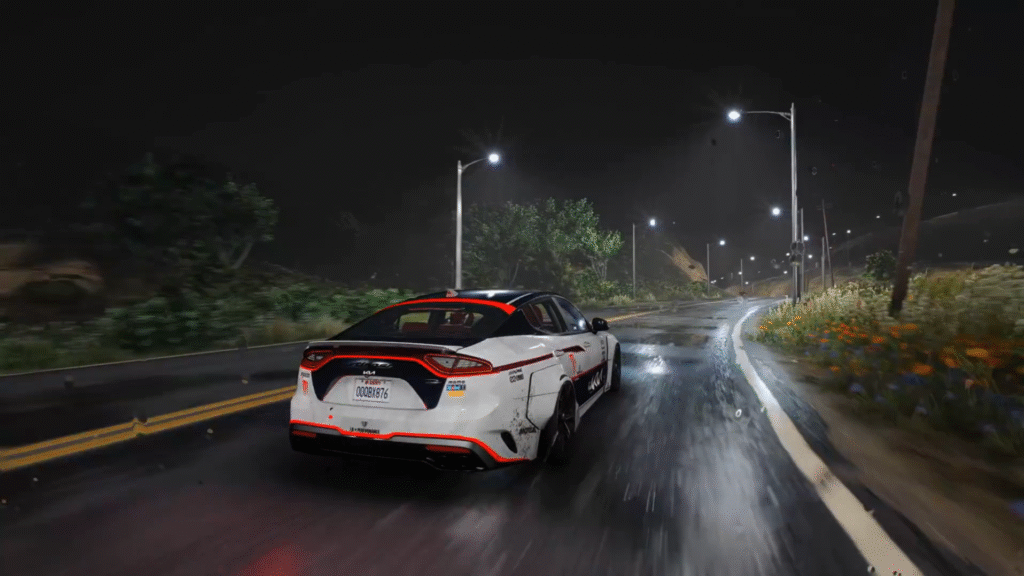
🔹 Features:
- Realistic lighting and weather overhaul
- Enhanced timecycles for immersive mornings, evenings, and nights
- Sharper shadows with improved ambient occlusion
- Natural color correction without excessive bloom
- Lightweight – runs well on older GPUs
🔸 Performance Impact: Low
This mod is designed to maintain high frame rates while still giving GTA 5 a fresh, polished look.
🎨 2. ReShade + GTA 5 Remastered (Lite Version)
ReShade, when paired with the GTA 5 Remastered Lite Pack, can drastically enhance your game’s visuals with cinematic effects all without melting your GPU. Check Here
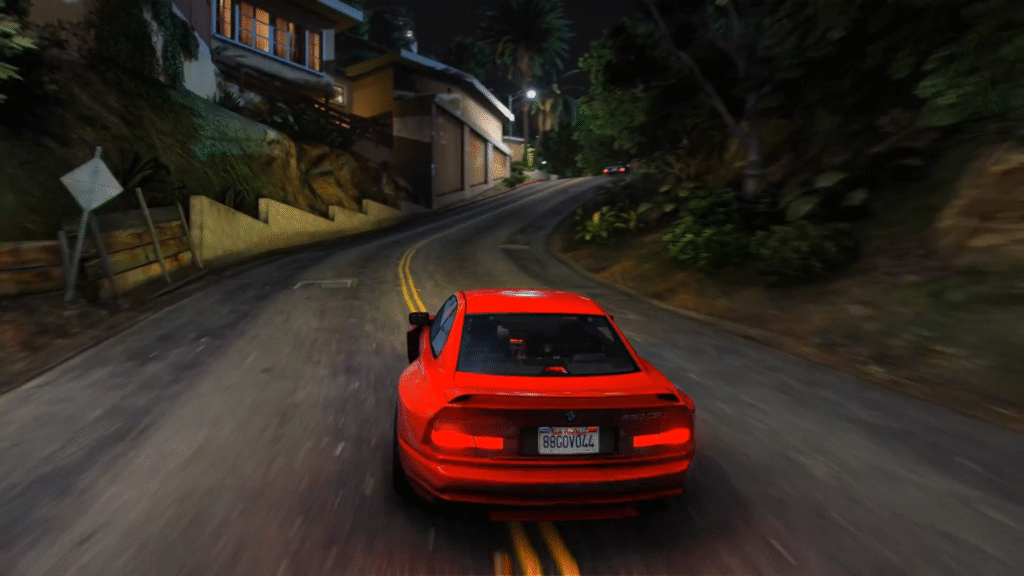
🔹 Features:
- ReShade filters for contrast, bloom, and clarity
- GTA 5 Remastered Lite adds better trees, roads, and environment details
- Balanced lighting, non-intrusive post-processing
- Fully customizable filter presets
🔸 Performance Impact: Medium
Expect a 5–10 FPS drop, especially at higher resolutions. Ideal for systems with at least 4GB of VRAM.
🌅 3. NaturalVision Remastered (Lite/Optimized Version)
One of the most famous mods ever made for GTA 5, NaturalVision Remastered has an optimized version that runs decently on lower-end PCs. Check Here

🔹 Features:
- Photo-realistic skies, sunsets, and dynamic weather
- Real-life color grading inspired by SoCal environments
- Modified cloud system and ambient effects
- Lite version comes with reduced texture sizes
🔸 Performance Impact: Medium to High
This mod may reduce FPS by 10–15, so it’s best suited for mid-tier low-end systems with dedicated GPUs.
🏙️ 4. VisualV – Lite Version
VisualV is known for its lightweight nature and clean timecycle tweaks. The Lite version is perfect for those who want better visuals without sacrificing stability. Check Here
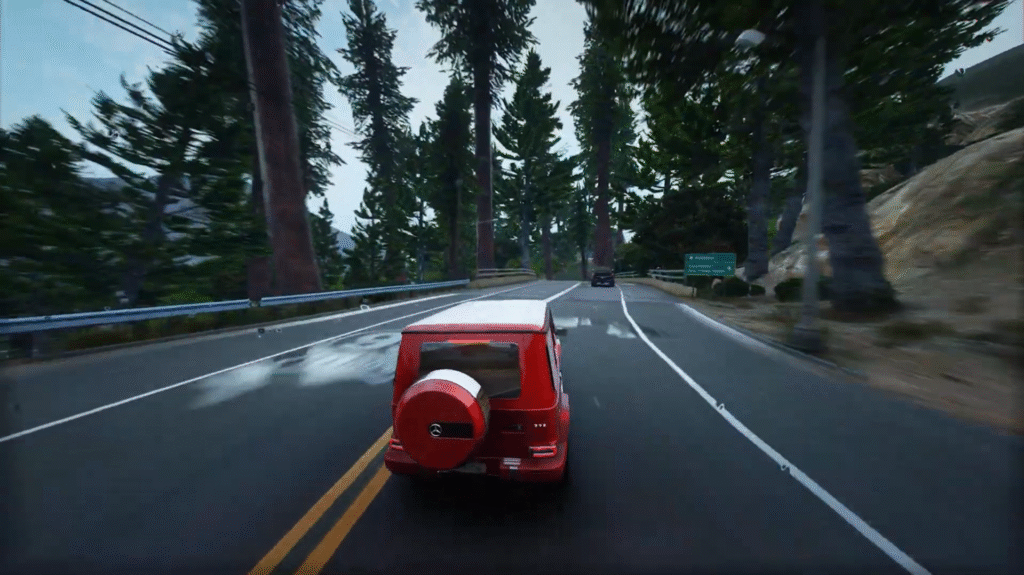
🔹 Features:
- Enhanced weather transitions and color balance
- Subtle bloom and light effects
- Realistic sunsets and shadows
- Very low GPU and CPU usage
🔸 Performance Impact: Very Low
You can expect almost no FPS loss, even on dual-core CPUs with 2GB VRAM cards.
🌤️ 5. PRSA – Lite Version (Photorealistic ReShade)
PRSA (Photorealistic ReShade Addon) is built for those who want a cinematic, photography-like look without heavy ENB shaders. Check Here

🔹 Features:
- Real-world tone mapping and lighting filters
- Lens flares, depth of field, and bloom effects
- Toggleable warm/cool presets
- Optimized for weak GPUs and older CPUs
🔸 Performance Impact: Medium
The Lite version gives better FPS than full PRSA, but expect a 5–8 FPS reduction depending on settings.
📝 Conclusion: Which Mod Should You Choose?
Here’s a quick comparison to help you decide:
Mod Name | Best For | FPS Impact | Visual Quality
MVGA – Balanced Look – Low – High
ReShade + Remastered – Cinematic Look – Medium – High
NaturalVision Lite – Realism – Medium-High – Very High
VisualV Lite – Stability – Very Low – Moderate
PRSA Lite – Cinematic Shots – Medium – Very High
 GAMING STIFF PC GAMES, MODS, FIXES & MORE
GAMING STIFF PC GAMES, MODS, FIXES & MORE




