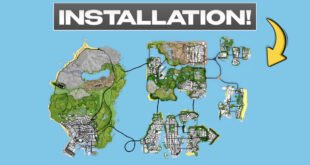Modding in Grand Theft Auto: San Andreas (GTA SA) refers to the process of modifying the game to add new content, change existing content, or enhance various aspects of the game. This can range from simple changes like changing character skins or vehicles to more complex modifications like adding new missions, maps, or gameplay mechanics. Modding has been a popular activity among the GTA community for years, and it has given rise to a vast array of creative and innovative modifications.
There are several ways to mod GTA San Andreas, and I’ll provide a general overview of the most common methods:
- Downgrade Your GTA San Andreas : Usually GTA San Andreas came with (v3.0) ‘steam version’ so we have to downgrade our GTA SA to (v1.0)
- Clean Up Your GTA San Andreas : Clean up means cleaning all the extra and unwanted files from your game in order to make your game modding friendly
- Make Your GTA SA Ready For Modding : To make our game ready for modding we have to install some basic mods (essential packs) which make our game compatible for modding
- Download Mods For Your Game : For downloading mods for GTA SA their are lots of website on internet but the mostly used and came with easy to install mods is MIXMODS
- Installation Of Mods : To Install Mods in GTA SA check out the video below
You Can Download Essential Pack From Here
 GAMING STIFF PC GAMES, MODS, FIXES & MORE
GAMING STIFF PC GAMES, MODS, FIXES & MORE