Today we are going to talk about the Mods crash fix of Grand Theft Auto San Andreas. If you want to download Grand Theft Auto San Andreas for free : click here
Sometimes we install a lot of mods in GTA San Andreas and after starting our game it gets crashed this happens due to the installation of multiple mods with same file. Like if I want to install a road texture and for that I am using GTA 5 Roads textures and at the same time I am using ROSA Evolved (Texture Pack For All Over Game) and these both mods having same files and even with same extension. This can result in crashing of our game. To fix this all you need is crash info mod – click here
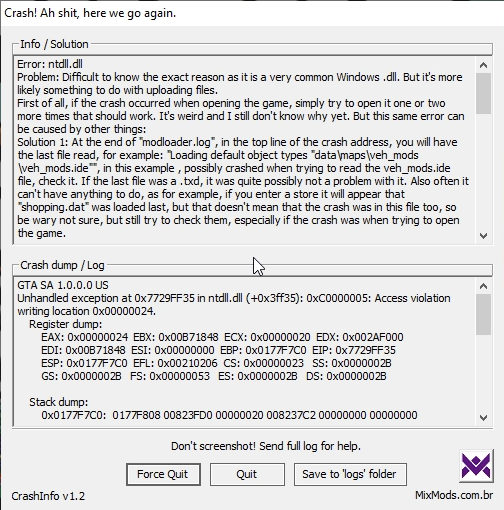
this mod can guide you to install the mod properly and also figure out which mod is causing the crashing problem so you can delete that mods and then your game will work properly
You can also follow some precautions while installing mods
- Do not install multiple mods at a time
- always run your game after installing a mod in order to check which mod is creating crashing problem
- Install mods in modloader folder only this will help in faster and reliable installation of mods
- Always backup your game before installing mods
 GAMING STIFF PC GAMES, MODS, FIXES & MORE
GAMING STIFF PC GAMES, MODS, FIXES & MORE




