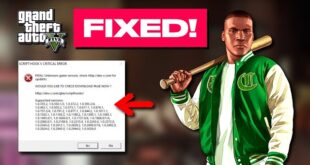Grand Theft Auto: San Andreas (also referred to as GTA San Andreas, GTA SA or simply San Andreas) is a Rockstar North-developed video game released on 26th October 2004 by Rockstar Games, and is the seventh title in the Grand Theft Auto series and the third game in the 3D Universe of the series. It is the sequel to Grand Theft Auto: Vice City and the prequel to Grand Theft Auto: Liberty City Stories and Grand Theft Auto III. It was released on the same date as Grand Theft Auto Advance. GTA San Andreas is set in the fictional state of San Andreas.
- Update your graphics drivers: Make sure your graphics card drivers are up to date. Outdated drivers can cause lag and other performance issues.
- Adjust the graphics settings: Lowering the resolution, turning off shadows, and reducing the draw distance can help improve performance.
- Close background programs: Close any unnecessary programs running in the background while playing the game. This can help free up resources and reduce lag.

- Clean up your system: Run a disk cleanup, scan your computer for viruses and malware, and remove any unwanted files or programs to free up space on your hard drive.
- Check your internet connection: Make sure you have a stable internet connection. If you’re experiencing lag while playing online, try restarting your router or modem.
- If the above steps does not work then try this lag fix file from here and watch the tutorial below to install it in your pc. Or You can also try upscaling method to upscale your game
 GAMING STIFF PC GAMES, MODS, FIXES & MORE
GAMING STIFF PC GAMES, MODS, FIXES & MORE